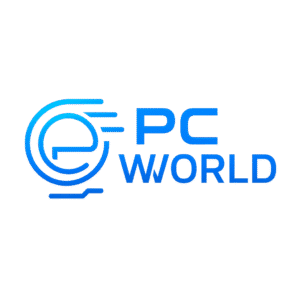String Length Calculator
Example
Input: “Hello, World!”
Output: The length of the string is 13 characters.
How to Use This Tool
- Enter your text or string into the input box above.
- Click the “Calculate Length” button to compute the length.
- The result will be displayed next to the button, showing the number of characters in your string.
String Length Calculator – Count Characters and Words Easily
A string length calculator is a simple online tool that helps you find the exact number of characters, words, and spaces in any text. Whether you are a student, writer, coder, or digital marketer, this tool makes your work easier by giving instant results.
Why Use a String Length Calculator?
Sometimes, you need to know how long your text is. For example, programmers use it to check the length of strings in coding. Writers and students may use it to meet essay or article limits. SEO professionals often check text length for meta titles, descriptions, and content optimization. Instead of counting manually, a string length calculator saves time and ensures accuracy.
How Does It Work?
Using this tool is very simple. You just need to type or paste your text into the box. The calculator will immediately show the number of characters, words, and spaces. Some advanced calculators also show line breaks, paragraphs, and without-space character counts.
Benefits of Using a String Length Calculator
- Fast and accurate – Get instant results with no errors.
- Time-saving – No need to count manually.
- Helpful for multiple fields – Writers, students, and developers all benefit.
- Free and online – Easy to use anytime without downloads.
Where Can You Use It?
- Programming – Check string length in coding projects.
- Writing – Stay within character or word limits for assignments.
- SEO and marketing – Optimize content length for Google.
- Social media – Ensure posts fit platform character limits.
FAQs
Q1. What is a string length calculator?
A string length calculator is a tool that counts the number of characters, words, and spaces in a given text.
Q2. Can I use it for SEO writing?
Yes, it is very useful for SEO. You can check the length of meta titles, descriptions, and blog posts to make sure they meet search engine standards.
Q3. Is it free to use?
Most string length calculators available online are completely free and require no installation.
Q4. Can it count without spaces?
Yes, many calculators also provide results with and without spaces.